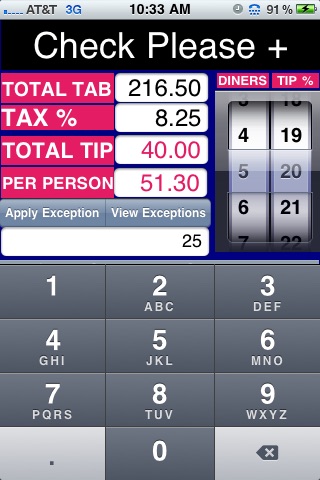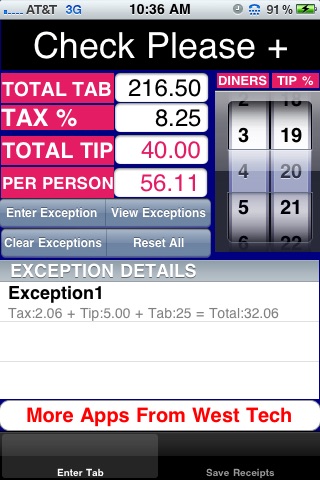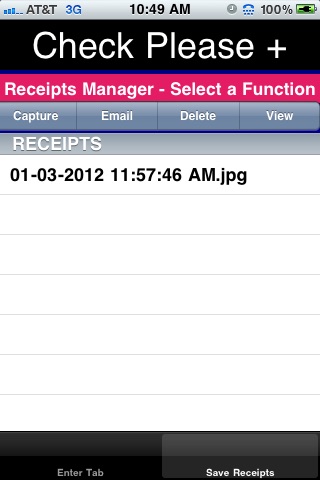Check Please + is a check splitter, tip calculator and receipt saver that splits the check evenly or unevenly.
Check Please + also allows you to capture an image of the receipt and email it to 1 or more persons for tax deduction or record keeping purposes.
INSTRUCTIONS:
1. Enter the "TOTAL TAB" amount.
2. Optional - Enter the "TAX%" as a whole number (ex. 8.25). If you leave it at 0 the tip will be calculated on the "TOTAL TAB". If you enter a "TAX%" the "TOTAL TIP" will calculate NOT INCLUDING tax (why tip on tax).
3. Set the "DINERS" wheel.
4. Set the "TIP%" wheel.
The "PER PERSON" field shows the amount owed for all diners as you enter your data.
EXCEPTION INSTRUCTIONS:
Complete steps 1-4 above.
5. Tap "Enter Exception".
6. Enter exception amount NOT INCLUDING TAX AND TIP.
7. Tap "Apply Exception".
Repeat steps 5, 6 and 7 as many times as necessary.
The "PER PERSON" amount and the "EXCEPTION DETAILS" list show what each diner(s) should pay.
SAVE RECEIPT INSTRUCTIONS:
1. If the keyboard is visible tap "View Exceptions"
2. Tap "Save Receipts" in the lower right corner.
3. Tap "Capture" and take a picture of your receipt for viewing or emailing.
NOTES:
The "TAX%" and "TIP%" amount are saved between sessions by design.